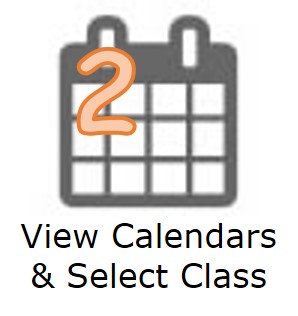Step 1 - If you already have an account with UNTWISE, log-in to the UNTWISE website. If you do not have an account, create an account.
Step 2 - View the calendars and select a training event you want to attend. UNTWISE has three calendars;
Continuing Education Calendar - a list of online and live webinars.
On-Demand Calendar - a list of recorded webinars.
Texas Credential/Endorsement Calendar - a list of credential/endorsement classes for Texas providers.
Step 3 - Add the training event to 'Your Cart' then step through and complete the registration form. It will ask for details such as; who will be attending the event, the billing information and how you want to pay for the event.
Step 4 - Complete the registration process by paying the registration fee. Registration will not be complete until the purchase order has been received.